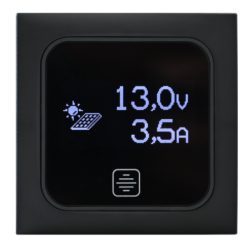Rif: 17169
Allows you to select the type of battery to be charged (AGM, GEL or free acid) and the percentage of charge to be distributed between the connected batteries.
For photovoltaic panels from 75 W to 160 W.
This product is a new generation intelligent system for controlling solar energy charge and discharge and is designed for ease of use.
• Three LEDs allow you to view the system's operation
• Two-stage charging mode: Forced Charge and Floating Charge
• Charging controlled by a single MCU regulated in PWM, automatic temperature compensation.
• Electronic protection functions, effective control of reverse polarity, short circuit and overload.
• This control is mainly used to protect the accumulators, in order to avoid overcharging by solar energy or deep discharge of the battery.
• The charging voltage is automatically adjusted according to the temperature.
• This product automatically recognizes 12V or 24V installations.
This appliance is intended for indoor use (protected from UV sources)
It is advisable to install these products near the battery to facilitate the control of the ambient temperature in order to optimize the charging parameters.
Fixing to the wall is via M3x10 self-tapping screws.
 DISCOUNT - MAKE A PURCHASE OF AT LEAST €200
DISCOUNT - MAKE A PURCHASE OF AT LEAST €200
You will immediately get a €10 discount
 ITALY - SHIPPING POLICIES
ITALY - SHIPPING POLICIES
Shipping starting from € 8.90 up to 2 kg and not bulky (sum three sides not exceeding one meter)
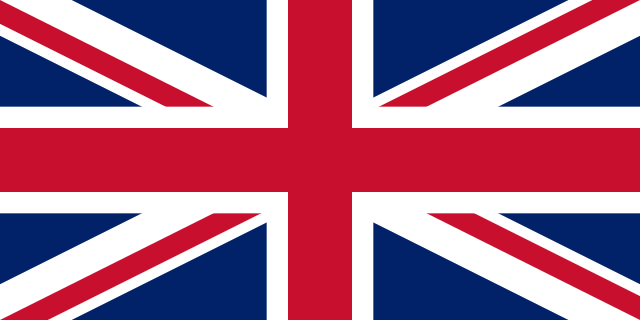 UK - MIN ORDER £135 EXCL. SHIPPING
UK - MIN ORDER £135 EXCL. SHIPPING
Customs duties and taxes are the customer's responsibility.
 EUROPE - SHIPPING POLICIES
EUROPE - SHIPPING POLICIES
Shipping from €14,90 up to 2 kg and not bulky (sum 3 sides over a meter). Superiors ask quote.
ELECTRICAL CONNECTIONS
DO NOT let the cables coming from the solar panel touch each other.
• Step 1: Connect two 4/6 mm² cables to the control unit to the terminals marked with the battery symbol, respecting the polarities, then connect to the battery. The thickness of the cables must be suitable for the current in play. It is advisable to use 6 mm² cables.
Recommendations: it is advisable to place a fuse on the positive wire near the battery with an amperage higher than the nominal current of the control unit (30A).
IMPORTANT: If the connection phases are reversed, the product may be damaged.
• Step 2: insert two cables of adequate cross-section into the + and – terminals of the control unit, marked with the solar panel symbol, then connect to the respective polarities of the solar panel.
ATTENTION
If the solar panel is exposed to the sun or light source, electricity is automatically generated. Please pay attention.
The terminals with the light bulb symbol are for connecting a dummy load to test the operating status (do not connect).
PRECAUTIONS FOR USE
• During operation the charge controller will generate heat, it is recommended not to cover to allow ventilation.
• It is very important that the battery is charged at least once a month, otherwise it may be damaged.
• The battery cannot be charged if the energy generated by the solar panel is less than the energy being consumed.
LED FUNCTIONS
• Led Batteries :
• Temperature LED:
CONFIGURATION AND SETTING FOR REGULATOR OPERATION
Selecting the connected battery:
Press and hold the button for 5 seconds, then position yourself, by pressing the same button, on the LED corresponding to the function
to change (Battery type).
When the number on the display starts flashing, press the button and select the battery type corresponding to the number of
reference.
1 – AGM battery (factory value)
2 – GEL Battery
3 – Free Acid Battery
To confirm your choice, hold down the button for 5 seconds.
Rif: 17132
Rif: 17131
Rif: 17130

Allows you to select the type of battery to be charged (AGM, GEL or free acid) and the percentage of charge to be distributed between the connected batteries.
For photovoltaic panels from 75 W to 160 W.
This product is a new generation intelligent system for controlling solar energy charge and discharge and is designed for ease of use.
• Three LEDs allow you to view the system's operation
• Two-stage charging mode: Forced Charge and Floating Charge
• Charging controlled by a single MCU regulated in PWM, automatic temperature compensation.
• Electronic protection functions, effective control of reverse polarity, short circuit and overload.
• This control is mainly used to protect the accumulators, in order to avoid overcharging by solar energy or deep discharge of the battery.
• The charging voltage is automatically adjusted according to the temperature.
• This product automatically recognizes 12V or 24V installations.
This appliance is intended for indoor use (protected from UV sources)
It is advisable to install these products near the battery to facilitate the control of the ambient temperature in order to optimize the charging parameters.
Fixing to the wall is via M3x10 self-tapping screws.